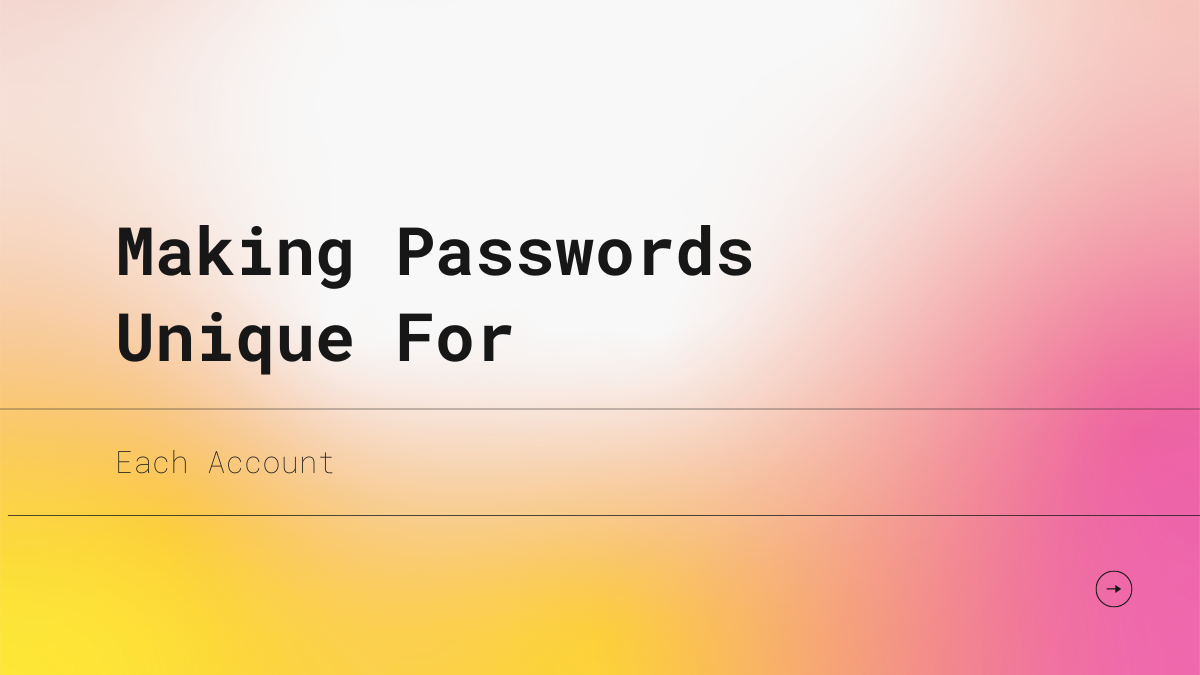Making Passwords Unique For Each Account
Welcome to the world where almost everything requires a Passwords – from our social media accounts to online banking. With so many important aspects of our lives being guarded by those secret codes, it’s vital that we prioritize protecting ourselves in the digital realm.
But here’s the tricky part: how do we create passwords that are not only strong but also unique for each account? Fear not, because in this blog post, we’re going to dive deep into the art of making passwords uniquely tailored for every corner of your online presence. Get ready to level up your security game and bid farewell to those repetitive and vulnerable passcodes.
Password Security
When it comes to creating passwords, one size does not fit all. In fact, using the same password for multiple accounts is a major security no-no. That’s because if a cybercriminal gets ahold of your password, they can potentially access all of your accounts.
That’s why it’s important to create unique passwords for each of your online accounts. By doing so, you make it much harder for criminals to gain access to your sensitive information.
So how do you go about creating strong, unique passwords? Here are a few tips:
- Use a mix of letters, numbers, and symbols.
- Make your passwords at least 8 characters long. The longer the better!
- Avoid using easily guessed words like “password” or your birthday.
- Don’t use the same password for multiple accounts.
- Consider using a password manager to help keep track of your passwords.
By following these simple tips, you can help keep your online accounts safe and secure from hackers and cybercriminals.
Why It’s Important to Make Unique Passwords?
It’s important to make unique passwords for each account for a few reasons. First, if one account is compromised, your other accounts will remain secure. Second, it’s easier to remember multiple unique passwords than it is to remember one password for all accounts. Using unique passwords makes it more difficult for hackers to access your accounts.
How to Create Unique Passwords?
When it comes to creating unique passwords, the best way to do it is to use a password manager. This will allow you to create long, randomized passwords that are unique for each account.
If you’re not using a password manager, then you’ll need to be extra diligent about creating strong, unique passwords. One way to do this is to use a different password for each account. Another way is to use a passphrase instead of a traditional password.
Whichever method you choose, just make sure that your passwords are strong and unique.
Tips for Keeping Track of Your Passwords
When it comes to online security, one of the most important things you can do is use unique passwords for each of your accounts. This may seem like a daunting task, but there are a few simple tips you can follow to make sure all your passwords are secure and easy to remember.
- Use a password manager: A password manager is a great way to keep track of all your passwords in one place. All you need to do is remember one master password, and the manager will take care of the rest. There are many different managers available, so find one that best fits your needs.
- Write them down: If you don’t want to use a password manager, another option is to write your passwords down in a notebook or on a piece of paper that you keep in a safe place. Just be sure not to write them down in plain sight!
- Use different character types: To make your passwords even more secure, try using a mix of upper and lowercase letters, numbers, and symbols. This will make it much harder for someone to guess what your password is.
- Change them regularly: Be sure to change your passwords on a regular basis – at least every few months – to further reduce the risk of someone gaining access to your accounts.
Common Password Mistakes To Avoid
When it comes to creating passwords, people often make the same mistakes over and over. Here are some common password mistakes to avoid:
- Using easily guessed words: Many people use easily guessed words like “password” or their name as their password. These are easy for hackers to guess. Instead, use a combination of letters, numbers, and symbols in your password.
- Reusing passwords: Many people reuse passwords for different accounts. This is a bad idea because if a hacker gets your password for one account, they can access all of your accounts that use that password. Use a unique password for each account.
- Not changing passwords regularly: Hackers can gain access to your accounts even if you have a strong password if you don’t change it regularly. Change your passwords every few months to stay safe.
- Not using two-factor authentication: Two-factor authentication is an extra layer of security that requires you to enter a code from your phone when logging in to an account. This makes it much harder for hackers to gain access to your accounts. Enable two-factor authentication on all of your accounts whenever possible.
- Storing passwords insecurely: Many people store their passwords in plain text on their computer or in a notebook. This is dangerous because if someone gains access to those files, they will have all of your passwords. Use a secure password manager instead so that your passwords are encrypted and only you can access them.
What To Do If You Forget Your Password
If you forget your password, there are a few things you can do to try and remember it. First, try thinking about when you last changed your password. If it has been awhile, you may be able to remember it by thinking about other passwords you have used in the past. If that doesn’t work, you can try using a password manager to help you remember your password. If all else fails, you can always reset your password.
Conclusion
Making unique passwords for each account is an important security measure that should not be overlooked. By using a combination of letters, numbers, and symbols to create long and complex passwords for your accounts, you can ensure that your data remains safe from hackers or other malicious actors.
Additionally, it is also recommended to use different usernames for each account as well as enabling two-factor authentication where available. Taking the time to make sure all your online accounts are secure will pay dividends in the form of improved peace-of-mind and better protection against cyber attacks.